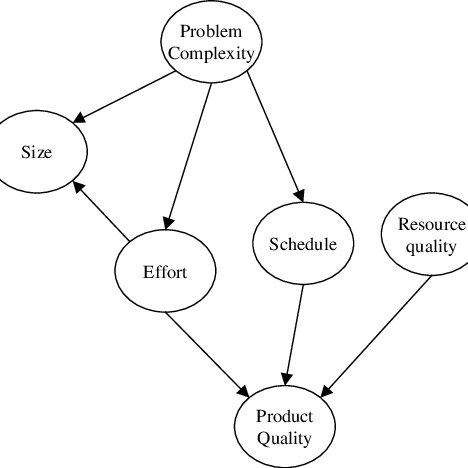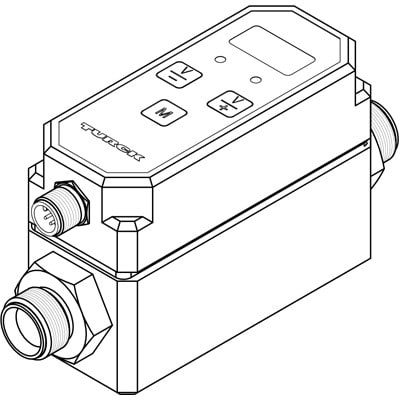Fujitsu ScanSnap iX500 Handbücher
Bedienungsanleitungen und Benutzerhandbücher für Adapter für die Scannertransparenz Fujitsu ScanSnap iX500.
Wir stellen 1 PDF-Handbücher Fujitsu ScanSnap iX500 zum kostenlosen herunterladen nach Dokumenttypen zur Verfügung Bedienungsanleitung

Fujitsu ScanSnap iX500 Bedienungsanleitung (485 Seiten)
Marke: Fujitsu | Kategorie: Adapter für die Scannertransparenz | Größe: 22.40 MB |

Inhaltsverzeichnis
Introduction
13
Applications
25
Quick Menu
41
Application
44
Sleep Mode
48
Preparation
51
Setup Tool
52
BackBack
63
Dropbox for Mac
106
Evernote for Mac
108
ATTENTION
110
Manager Help
115
Profile Buttons
115
Scanning
116
ScanSnap Manager
117
Procedures
125
CardMinder
127
Dropbox folder
161
SugarSync folder
183
Documents
188
[OK] button
209
Intended Use
222
[B&W]
224
Orientation
232
Clippings
245
(*.pdf)]
258
First launch
309
[Open] button
331
[Apply] button
375
Carrier Sheet
403
Spread Image
420
Troubleshooting
437
Daily Care
438
Consumables
446
Appendix
457
Profile button
468
File option
473
Paper size
474
Compression
475
Weitere Produkte und Handbücher für Adapter für die Scannertransparenz Fujitsu
| Modelle | Dokumententyp |
|---|---|
| ScanSnap S1300i Deluxe |
Betriebsanweisung
 Fujitsu ScanSnap S1300i Deluxe,
490 Seiten
Fujitsu ScanSnap S1300i Deluxe,
490 Seiten
|
| fi-6010N |
Betriebsanweisung
 Fujitsu fi-6010N,
487 Seiten
Fujitsu fi-6010N,
487 Seiten
|
| fi-4340C |
Bedienerhandbuch
 Fujitsu fi-4340C,
114 Seiten
Fujitsu fi-4340C,
114 Seiten
|
| FI-4120C2 |
Bedienungsanleitung
 Fujitsu FI-4120C2 User's Manual,
130 Seiten
Fujitsu FI-4120C2 User's Manual,
130 Seiten
|
| ScanSnap S500M |
Bedienungsanleitung
 Fujitsu ScanSnap S500M User's Manual,
24 Seiten
Fujitsu ScanSnap S500M User's Manual,
24 Seiten
|
| FI-4220C |
Bedienungsanleitung
 Fujitsu FI-4220C User's Manual,
196 Seiten
Fujitsu FI-4220C User's Manual,
196 Seiten
|
| M3093DE/DG |
Bedienungsanleitung
 Fujitsu M3093DE/DG User's Manual,
65 Seiten
Fujitsu M3093DE/DG User's Manual,
65 Seiten
|
| N1800 |
Bedienungsanleitung
 Fujitsu N1800 User's Manual,
22 Seiten
Fujitsu N1800 User's Manual,
22 Seiten
|
| M3093EX |
Bedienungsanleitung
 Fujitsu M3093EX User's Manual [en] ,
50 Seiten
Fujitsu M3093EX User's Manual [en] ,
50 Seiten
|
| fi-5650C |
Bedienungsanleitung
 Fujitsu fi-5650C User's Manual,
40 Seiten
Fujitsu fi-5650C User's Manual,
40 Seiten
|
| fi-4750C |
Bedienungsanleitung
 Fujitsu fi-4750C User's Manual,
96 Seiten
Fujitsu fi-4750C User's Manual,
96 Seiten
|
| FI-6000NS |
Bedienungsanleitung
 Fujitsu FI-6000NS User's Manual,
35 Seiten
Fujitsu FI-6000NS User's Manual,
35 Seiten
|
| FI-590PRF |
Bedienungsanleitung
 Fujitsu FI-590PRF User's Manual,
17 Seiten
Fujitsu FI-590PRF User's Manual,
17 Seiten
|
| fi-4110EOX2 |
Bedienungsanleitung
 Fujitsu fi-4110EOX2 User's Manual,
91 Seiten
Fujitsu fi-4110EOX2 User's Manual,
91 Seiten
|
| fi-4220C2 |
Bedienungsanleitung
 Fujitsu fi-4220C2 User's Manual,
30 Seiten
Fujitsu fi-4220C2 User's Manual,
30 Seiten
|
| fi-5900C |
Bedienungsanleitung
 Fujitsu fi-5900C User's Manual,
30 Seiten
Fujitsu fi-5900C User's Manual,
30 Seiten
|
| 50FH5037E-02 |
Bedienungsanleitung
 Fujitsu 50FH5037E-02 User's Manual,
142 Seiten
Fujitsu 50FH5037E-02 User's Manual,
142 Seiten
|
| fi-5750C |
Bedienungsanleitung
 Fujitsu fi-5750C User's Manual,
40 Seiten
Fujitsu fi-5750C User's Manual,
40 Seiten
|
| fi-4220C2 |
Bedienungsanleitung
 Fujitsu fi-4220C2 User's Manual,
141 Seiten
Fujitsu fi-4220C2 User's Manual,
141 Seiten
|
| M3099EH |
Bedienungsanleitung
 Fujitsu M3099EH User's Manual,
100 Seiten
Fujitsu M3099EH User's Manual,
100 Seiten
|