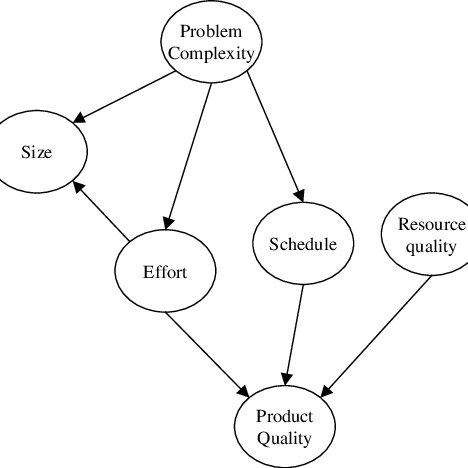Fujitsu M5000 Handbücher
Bedienungsanleitungen und Benutzerhandbücher für Computers Fujitsu M5000.
Wir stellen 1 PDF-Handbücher Fujitsu M5000 zum kostenlosen herunterladen nach Dokumenttypen zur Verfügung Bedienungsanleitung

Fujitsu M5000 Bedienungsanleitung (310 Seiten)
Marke: Fujitsu | Kategorie: Computers | Größe: 15.01 MB |

Inhaltsverzeichnis
Contents
5
Contents xi
11
Contents xv
15
# showrev
31
TABLE 2-3
35
TABLE 2-4
36
Commands
49
TABLE 4-1
67
Off and On)
76
FIGURE 5-1)
84
FIGURE 5-2)
86
FIGURE 5-4)
88
M4000 Server
98
M5000 Server
101
Replacement
104
Figure Leg end
107
FIGURE 6-7)
108
XSCF> replacefru
130
FIGURE 8-3
137
FIGURE 8-4)
137
FIGURE 8-9)
147
FIGURE 8-10)
148
#0 or DDC_B #0)
149
FIGURE 8-13)
150
FIGURE 8-12)
150
FIGURE 8-14)
154
M4000 server
160
FIGURE 10-5 #1)
175
FIGURE 10-5 #2)
175
Fan Backplane
177
Backplane
180
FIGURE 11-4)
193
12.2 CPU Upgrade
203
XSCF> showstatus
206
XSCF> poweron -a
208
SPARC64 VI
209
■ Set up XSB
210
■ Set up the LSB
210
FIGURE 13-3)
217
FIGURE 13-4)
220
FIGURE 14-3)
240
FIGURE 14-4)
244
1 Operator panel
250
FIGURE 15-3)
253
Components List
257
Location
258
Number Component
258
System Features
264
FRU List
267
FRU Components
268
C.2.2 CPU Module
270
C.4 I/O Unit
272
C.5 Power
273
C.6 FAN Module
274
C.8 Drives
276
TABLE C-11)
278
TABLE C-10)
278
APPENDIX
279
D.1 Serial Port
280
D.3 USB Port
281
UPS Controller
283
E.5 UPS Cable
286
Air Filters
289
1000m
290
FIGURE F-6)
296
FIGURE F-12)
301
FIGURE F-10
302
Abbreviations
305
Weitere Produkte und Handbücher für Computers Fujitsu
| Modelle | Dokumententyp |
|---|---|
| Server TX200 S6 |
Bedienungsanleitung
 FUJITSU Server TX200 S6 User Manual,
126 Seiten
FUJITSU Server TX200 S6 User Manual,
126 Seiten
|
| PRIMERGY RX600 S6 |
Bedienungsanleitung
 FUJITSU PRIMERGY RX600 S6 User Manual,
134 Seiten
FUJITSU PRIMERGY RX600 S6 User Manual,
134 Seiten
|
| Primergy Blade Server Systems BX600 |
Bedienungsanleitung
  FUJITSU Primergy Blade Server Systems BX600 Benutzerhandbuch,
289 Seiten
FUJITSU Primergy Blade Server Systems BX600 Benutzerhandbuch,
289 Seiten
|
| STYLISTIC Q550 |
Bedienungsanleitung
 Инструкция по эксплуатации FUJITSU STYLISTIC Q550,
98 Seiten
Инструкция по эксплуатации FUJITSU STYLISTIC Q550,
98 Seiten
|
| PRIMERGY BX400 S1 |
Bedienungsanleitung
 FUJITSU PRIMERGY BX400 S1 User Manual,
136 Seiten
FUJITSU PRIMERGY BX400 S1 User Manual,
136 Seiten
|
| T5240 |
Bedienungsanleitung
 FUJITSU T5240 User Manual,
28 Seiten
FUJITSU T5240 User Manual,
28 Seiten
|
| T5440 |
Bedienungsanleitung
 FUJITSU T5440 User Manual,
212 Seiten
FUJITSU T5440 User Manual,
212 Seiten
|
| SPARC ENTERPRISE T5120 |
Bedienungsanleitung
 FUJITSU SPARC ENTERPRISE T5120 User Manual,
58 Seiten
FUJITSU SPARC ENTERPRISE T5120 User Manual,
58 Seiten
|
| PRIMERGY TX150 S4 |
Bedienungsanleitung
 FUJITSU PRIMERGY TX150 S4 User Manual,
18 Seiten
FUJITSU PRIMERGY TX150 S4 User Manual,
18 Seiten
|
| DESKPOWER 5000 |
Bedienungsanleitung
 FUJITSU DESKPOWER 5000 User Manual,
122 Seiten
FUJITSU DESKPOWER 5000 User Manual,
122 Seiten
|
| SPARC T5120 |
Bedienungsanleitung
 FUJITSU SPARC T5120 User Manual,
240 Seiten
FUJITSU SPARC T5120 User Manual,
240 Seiten
|
| PRIMERGY BX600 |
Bedienungsanleitung
 FUJITSU PRIMERGY BX600 User Manual,
288 Seiten
FUJITSU PRIMERGY BX600 User Manual,
288 Seiten
|
| SPARC ENTERPRISE M8000 |
Bedienungsanleitung
 FUJITSU SPARC ENTERPRISE M8000 User Manual,
514 Seiten
FUJITSU SPARC ENTERPRISE M8000 User Manual,
514 Seiten
|
| PRIMERGY RX600 S5 |
Bedienungsanleitung
 FUJITSU PRIMERGY RX600 S5 User Manual,
148 Seiten
FUJITSU PRIMERGY RX600 S5 User Manual,
148 Seiten
|
| Sparc Enterprise Server T5440 |
Bedienungsanleitung
 FUJITSU Sparc Enterprise Server T5440 User Manual,
72 Seiten
FUJITSU Sparc Enterprise Server T5440 User Manual,
72 Seiten
|
| PRIMERGY RX900 S1 |
Bedienungsanleitung
 FUJITSU PRIMERGY RX900 S1 User Manual,
368 Seiten
FUJITSU PRIMERGY RX900 S1 User Manual,
368 Seiten
|
| FR family 32-bit microcontroller instruction manue |
Bedienungsanleitung
 FUJITSU FR family 32-bit microcontroller instruction manuel CM71-00101-5E User Manual,
314 Seiten
FUJITSU FR family 32-bit microcontroller instruction manuel CM71-00101-5E User Manual,
314 Seiten
|
| V810 |
Bedienungsanleitung
 FUJITSU V810 User Manual,
76 Seiten
FUJITSU V810 User Manual,
76 Seiten
|
| ServerView Resource Orchestrator Cloud Edition V3. |
Bedienungsanleitung
 FUJITSU ServerView Resource Orchestrator Cloud Edition V3.1.0 User Manual,
180 Seiten
FUJITSU ServerView Resource Orchestrator Cloud Edition V3.1.0 User Manual,
180 Seiten
|
| PRIMEQUEST 1000 Series C122-E119EN |
Bedienungsanleitung
 FUJITSU PRIMEQUEST 1000 Series C122-E119EN User Manual,
109 Seiten
FUJITSU PRIMEQUEST 1000 Series C122-E119EN User Manual,
109 Seiten
|
Fujitsu Geräte